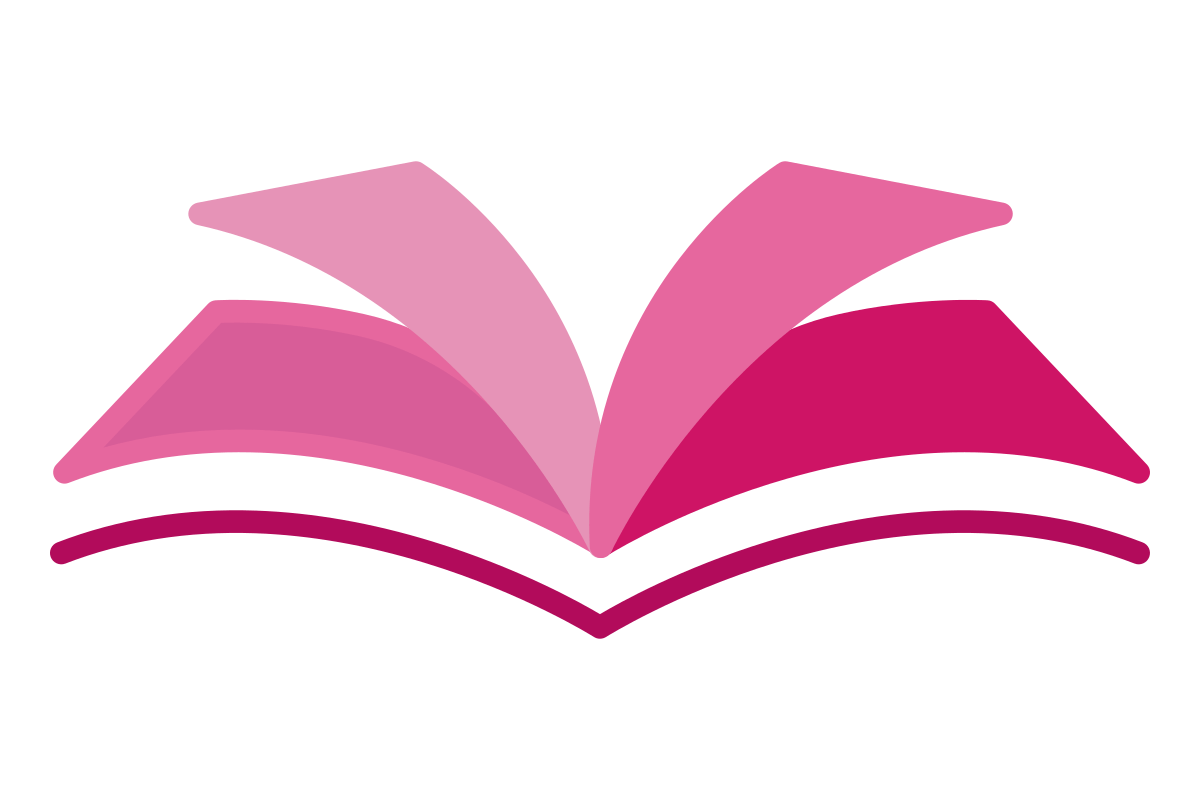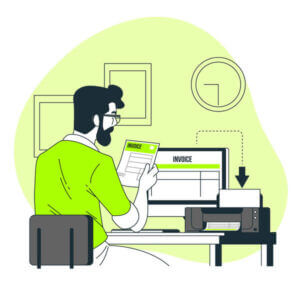In SAP Controlling (CO), cost distribution and cost assessment are crucial processes for allocating costs accurately across various cost centers. These processes help in efficient financial reporting and analysis by summarizing multiple cost elements into a single secondary cost element. Here’s a comprehensive guide to understanding and implementing cost distribution and assessment in SAP CO.
Key Definitions
- Distribution: The process of allocating primary costs from one or more cost centers to other cost centers based on predefined rules. The purpose is to assign costs accurately to the cost centers where they are incurred.
- Assessment: The process of allocating both primary and secondary costs from one cost center to other cost centers or cost objects using secondary cost elements. This helps in summarizing multiple cost elements into a single secondary cost element for easier tracking and analysis.
- Primary Cost Elements: These represent costs directly incurred by a cost center, such as labor, materials, and utilities.
- Secondary Cost Elements: These are used for internal allocations, such as assessments and settlements, to track the internal cost flows within the organization.
Example Scenario
Cost Centers and Elements
- Primary Cost Centers:
- CC_Utilities: Electricity Costs (Primary Cost Element: 610000)
- CC_Maintenance: Labor Costs (Primary Cost Element: 611000), Material Costs (Primary Cost Element: 612000)
- Receiver Production Cost Centers:
- CC_Production1
- CC_Production2
- Monthly Costs:
- Electricity Costs: ₹20,000
- Maintenance Labor Costs: ₹10,000
- Maintenance Material Costs: ₹5,000
- Distribution Key for Electricity: Production1 uses 50%, Production2 uses 50%
- Assessment Key for Maintenance: Production1 uses 70% of machine hours, Production2 uses 30%
Initial Costs
| Cost Center | Primary Cost Element | Description | Amount |
|---|---|---|---|
| CC_Utilities | 610000 | Electricity Costs | ₹20,000 |
| CC_Maintenance | 611000 | Maintenance Labor | ₹10,000 |
| CC_Maintenance | 612000 | Maintenance Material | ₹5,000 |
Distribution Rules
| Sender Cost Center | Receiver Cost Center | Distribution Key (%) |
|---|---|---|
| CC_Utilities | CC_Production1 | 50% |
| CC_Utilities | CC_Production2 | 50% |
Assessment Rules
| Sender Cost Center | Receiver Cost Center | Assessment Key (%) | Secondary Cost Element | Description |
|---|---|---|---|---|
| CC_Maintenance | CC_Production1 | 70% | 620000 | Allocated Maintenance Costs |
| CC_Maintenance | CC_Production2 | 30% | 620000 | Allocated Maintenance Costs |
Post-Distribution and Assessment Costs
Post-Distribution Costs (Electricity)
| Cost Center | Cost Element | Description | Amount | Allocation |
|---|---|---|---|---|
| CC_Utilities | 610000 | Electricity Costs | -₹20,000 | |
| CC_Production1 | 610000 | Allocated Electricity Costs | ₹10,000 | 50% |
| CC_Production2 | 610000 | Allocated Electricity Costs | ₹10,000 | 50% |
Post-Assessment Costs (Maintenance)
| Cost Center | Primary Cost Elements | Secondary Cost Element | Description | Amount | Allocation |
|---|---|---|---|---|---|
| CC_Maintenance | 611000, 612000 | – | Maintenance Costs | -₹15,000 | |
| CC_Production1 | – | 620000 | Allocated Maintenance Costs | ₹10,500 | 70% |
| CC_Production2 | – | 620000 | Allocated Maintenance Costs | ₹4,500 | 30% |
Summary Table
| Cost Center | Cost Element | Description | Amount | Allocation |
|---|---|---|---|---|
| CC_Utilities | 610000 | Electricity Costs | -₹20,000 | |
| CC_Production1 | 610000 | Allocated Electricity Costs | ₹10,000 | 50% |
| CC_Production2 | 610000 | Allocated Electricity Costs | ₹10,000 | 50% |
| CC_Maintenance | 611000 | Maintenance Labor Costs | -₹10,000 | |
| CC_Maintenance | 612000 | Maintenance Material Costs | -₹5,000 | |
| CC_Production1 | 620000 | Allocated Maintenance Costs | ₹10,500 | 70% |
| CC_Production2 | 620000 | Allocated Maintenance Costs | ₹4,500 | 30% |
Detailed Steps in SAP
Distribution Cycle (KSV1)
- Cycle Name: UTIL_DIST
- Description: Utility Cost Distribution
- Sender:
- Cost Center: CC_Utilities
- Primary Cost Element: 610000 (Electricity Costs)
- Receivers:
- CC_Production1: Allocation Basis: 50%
- CC_Production2: Allocation Basis: 50%
- Execute: KSV5
Assessment Cycle (KSU1)
- Cycle Name: MAINT_ASS
- Description: Maintenance Cost Assessment
- Sender:
- Cost Center: CC_Maintenance
- Primary Cost Elements: 611000 (Labor Costs), 612000 (Material Costs)
- Receivers:
- CC_Production1: Secondary Cost Element: 620000 (Allocated Maintenance Costs), Allocation Basis: 70%
- CC_Production2: Secondary Cost Element: 620000 (Allocated Maintenance Costs), Allocation Basis: 30%
- Execute: KSU5
Verification (using KSB1)
- Check CC_Utilities and CC_Maintenance for credit postings.
- Check CC_Production1 and CC_Production2 for debit postings.
This example demonstrates the process of distributing and assessing costs using primary and secondary cost elements, allowing for summarized reporting and streamlined internal cost allocations. By understanding these processes, organizations can ensure accurate and efficient cost management in SAP Controlling.
Understanding SAP Assessment Keys
In SAP, an Assessment Key is used to allocate costs between cost centers or internal orders based on predefined rules. Here’s a simplified overview of how it works, including an example with a table in INR.
Example Scenario:
Assume you have two cost centers:
- Cost Center A (e.g., Production)
- Cost Center B (e.g., Marketing)
You want to allocate 30% of the costs from Cost Center A to Cost Center B using an assessment key.
SAP Setup for Assessment Keys:
- Create Assessment Key:
- Use transaction code
KA02or navigate to the relevant menu path. - Define a unique key, e.g., “Cost Allocation 30%”.
- Set the rule to allocate 30% of costs.
- Assign to Cost Centers:
- Go to the cost center settings.
- Assign the assessment key to Cost Center A (the sender) and Cost Center B (the receiver).
- Execute Cost Allocation:
- Use transaction codes like
KSU5for distribution orKSU1for periodic assessments. - The system will apply the assessment key to allocate costs as defined.
Example with Table (in INR):
| Cost Center | Total Costs (in INR) | Assessment Key | Allocation Percentage | Allocated Costs (in INR) |
|---|---|---|---|---|
| Cost Center A | 1,00,000 | Cost Allocation 30% | 30% | 30,000 |
| Cost Center B | 0 | 30,000 |
Explanation:
- Total Costs in Cost Center A: ₹1,00,000.
- Allocation Percentage: 30%.
- Allocated Costs: 30% of ₹1,00,000 = ₹30,000.
The costs are allocated from Cost Center A to Cost Center B using the defined assessment key, ensuring that ₹30,000 is transferred to Cost Center B.
This setup and example demonstrate how SAP’s assessment keys facilitate accurate cost distribution and financial reporting.
Using Statistical Key Figures in SAP Assessment Cycles
In SAP, Statistical Key Figures (SKF) are used for allocating costs based on measurable metrics, like the number of employees. This method provides a precise way to distribute costs according to relevant criteria.
Example Scenario:
You need to allocate costs between two cost centers based on the number of employees:
- Cost Center A: 50 employees
- Cost Center B: 30 employees
- Total Costs to Allocate: ₹1,00,000
Steps to Implement:
- Define Statistical Key Figures: Set up the number of employees for each cost center.
- Set Up Assessment Cycle: Use transaction codes
KSU1orKSU2to create an assessment cycle. - Assign SKF in Assessment Cycle: Allocate costs based on the number of employees.
- Execute the Cycle: Run the assessment with transaction code
KSU5.
Calculation Table:
| Cost Center | Number of Employees | Total Employees | Allocation Percentage | Allocated Costs (in INR) |
|---|---|---|---|---|
| Cost Center A | 50 | 80 | (50 / 80) = 62.5% | 62,500 |
| Cost Center B | 30 | 80 | (30 / 80) = 37.5% | 37,500 |
Calculation:
- Total Employees = 50 (Cost Center A) + 30 (Cost Center B) = 80
- Allocation Percentage for Cost Center A = 50 / 80 = 62.5%
- Allocation Percentage for Cost Center B = 30 / 80 = 37.5%
- Allocated Costs for Cost Center A = 62.5% of ₹1,00,000 = ₹62,500
- Allocated Costs for Cost Center B = 37.5% of ₹1,00,000 = ₹37,500
Summary:
By using statistical key figures like the number of employees, you can allocate costs more fairly and accurately based on actual metrics. In this example, Cost Center A receives ₹62,500, while Cost Center B receives ₹37,500, reflecting their respective proportions of the total number of employees.