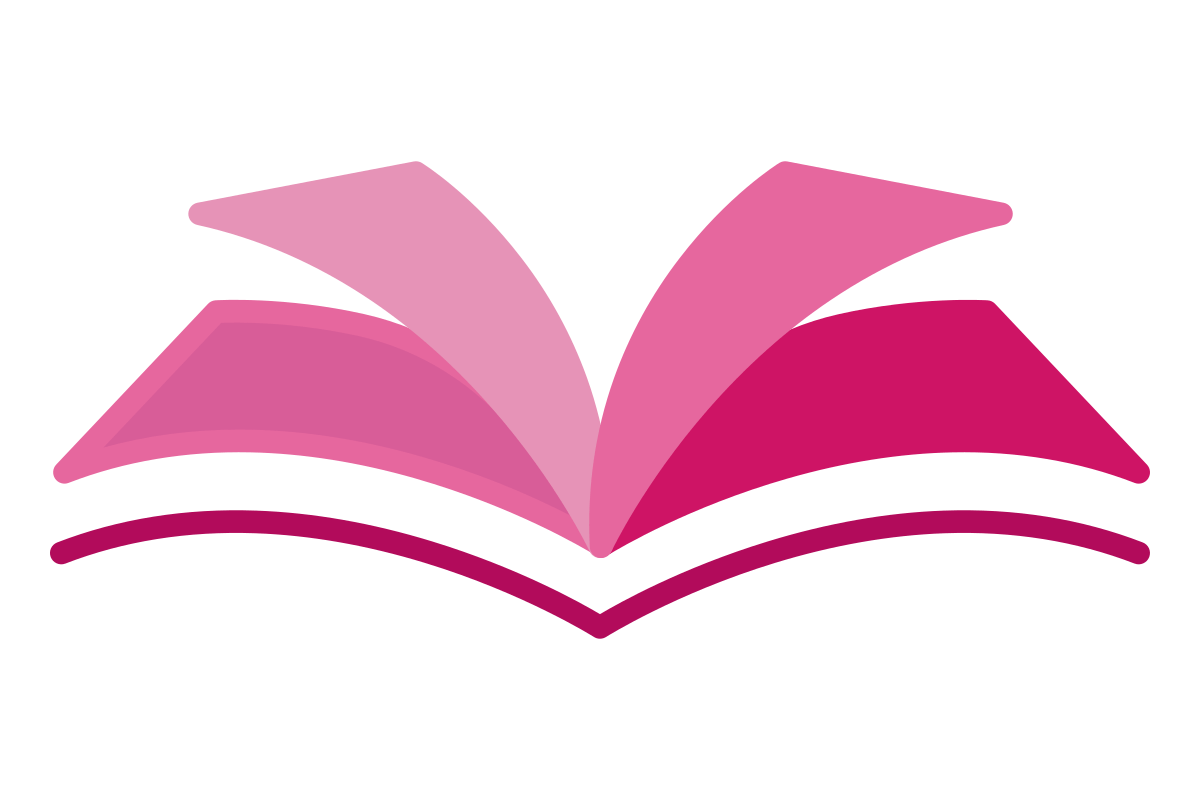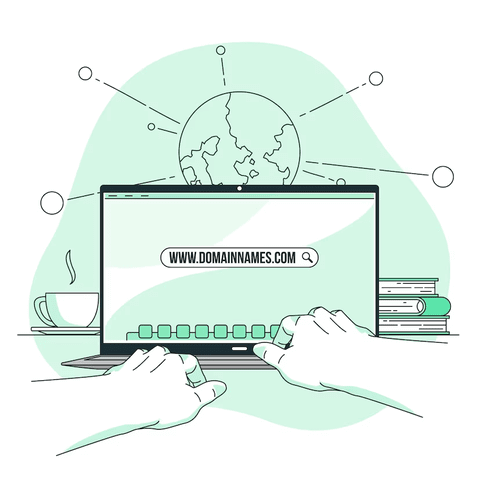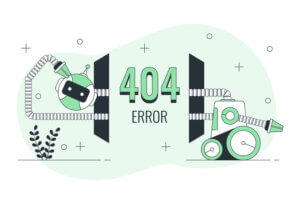The Domain Name System (DNS) is a crucial component of internet infrastructure that facilitates the translation of domain names into IP addresses.
This translation is necessary for browsers to accurately locate and load internet pages. Each device that is connected to the internet is assigned a unique IP address. This IP address serves as a means for other devices to identify and locate the specific device. DNS servers play a crucial role in simplifying the process of accessing websites by allowing users to enter user-friendly domain names, like keyfactz.com, instead of remembering the corresponding IP addresses for each website.
DNS Server
A domain name server (DNS server) is a computer that stores a database of domain names and their corresponding public IP addresses. DNS is the internet’s equivalent of a phone directory. The Domain Name System (DNS) is responsible for resolving domain names into their corresponding Internet Protocol (IP) addresses when they are entered into a web browser’s address bar. The IP address of the site is what tells the device where to go in order to get to the site’s data.
DNS query
In a typical Domain Name System (DNS) query, the Uniform Resource Locator (URL) entered by the user undergoes a series of interactions with four distinct servers in order to obtain the corresponding Internet Protocol (IP) address. The four servers collaborate in order to provide the client with the accurate IP address.
DNS recursor
When a user makes a DNS lookup, their request is sent to a DNS recursor, also known as a DNS resolver. Then it consults with other DNS servers to track down the correct IP. Once the request has been retrieved from the client, the resolver takes on the role of a client. In doing so, it sends requests to the three other types of DNS servers: the root nameservers, the top-level domain (TLD) nameservers, and the authoritative nameservers.
Root nameservers
The root nameserver is responsible for managing the DNS root zone of the internet. The primary function of the system is to respond to incoming requests by providing records from the root zone. The system responds to queries by providing a comprehensive list of the authoritative nameservers associated with the appropriate top-level domain (TLD).
TLD nameservers
A top-level domain (TLD) nameserver stores the IP address associated with the second-level domain that is part of the TLD name. Subsequently, the system proceeds to disclose the IP address associated with the website and transmits the query to the nameserver of the domain.
Authoritative nameservers
An authoritative nameserver is responsible for providing the accurate response to a DNS query. The user’s text provides an overview of authoritative nameservers, specifically highlighting the two types: master server (or primary nameserver) and slave server (or secondary nameserver).
The master server is responsible for storing the original copies of the zone records, while the slave server functions as an identical replica of the master server. The purpose of sharing the DNS server load is to distribute the workload across multiple servers. Additionally, having a backup server in place serves as a contingency plan in case the primary server experiences a failure.
Types of DNS record
- A (IPv4 host address) # A record that contains the Internet Protocol (IP) address associated with a specific domain.
- AAAA ( IPv6 host address ) # The record that encompasses the IPv6 address for a domain, in contrast to A records that provide the IPv4 address.
- CNAME (Canonical Name) # Redirects traffic from one domain to another but does not reveal the originating IP address.
- MX (Mail eXchange) # The process involves routing mail to an email server.
- TXT (text) # Gives the administrator the option to add a note to the record
- NS (Name Server) # Keeps track of a DNS entry’s name server.
- SOA (Authority) # keeps administrative information pertaining to a domain.
- SRV (SeRVice) # Assigns a port number to a service.
- PTR (PoinTeR) # Offers a reverse-lookup service for domain names.
- DNAME (Delegation Name) # The ‘delegation name’ record generates a domain alias like CNAME but redirects all subdomains.
- SPF (Sender Policy Framework) # Email authentication protects senders and recipients from spam, spoofing, and phishing. By adding an SPF record to your DNS, you can publish a list of allowed email senders. Receivers can verify that email came from a server authorized to send for your domains.
- ALIAS (Auto Resolved Alias) # The ALIAS record is designed to automatically resolve your domain to one or more A records during resolution time. This allows resolvers to perceive your domain as if it had A records.
- CERT (Certificate / CRL) # The CERT record within the Domain Name System (DNS) serves as a designated area for the storage and retrieval of certificates, as well as associated certificate revocation lists (CRLs). These certificates serve to authenticate the identities of both the sending and receiving entities. The Certificate Revocation Lists (CRLs) serve the purpose of identifying certificates that have been rendered invalid.