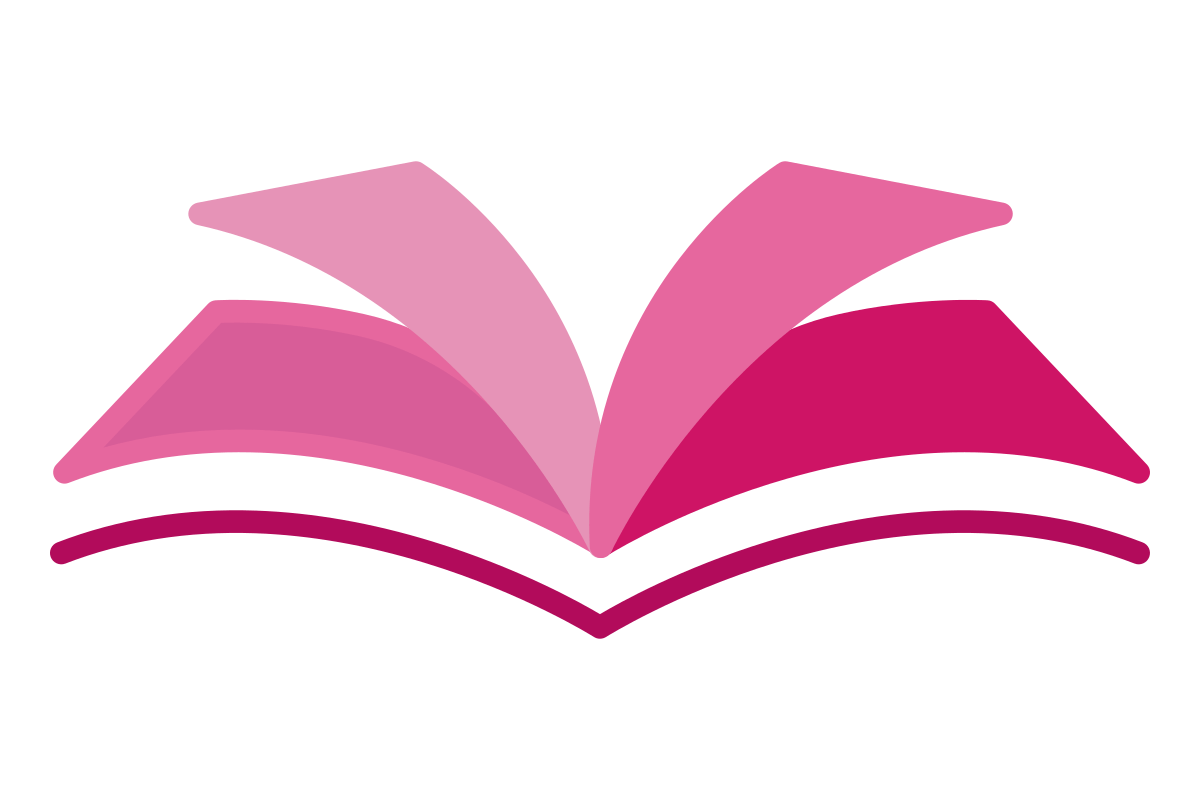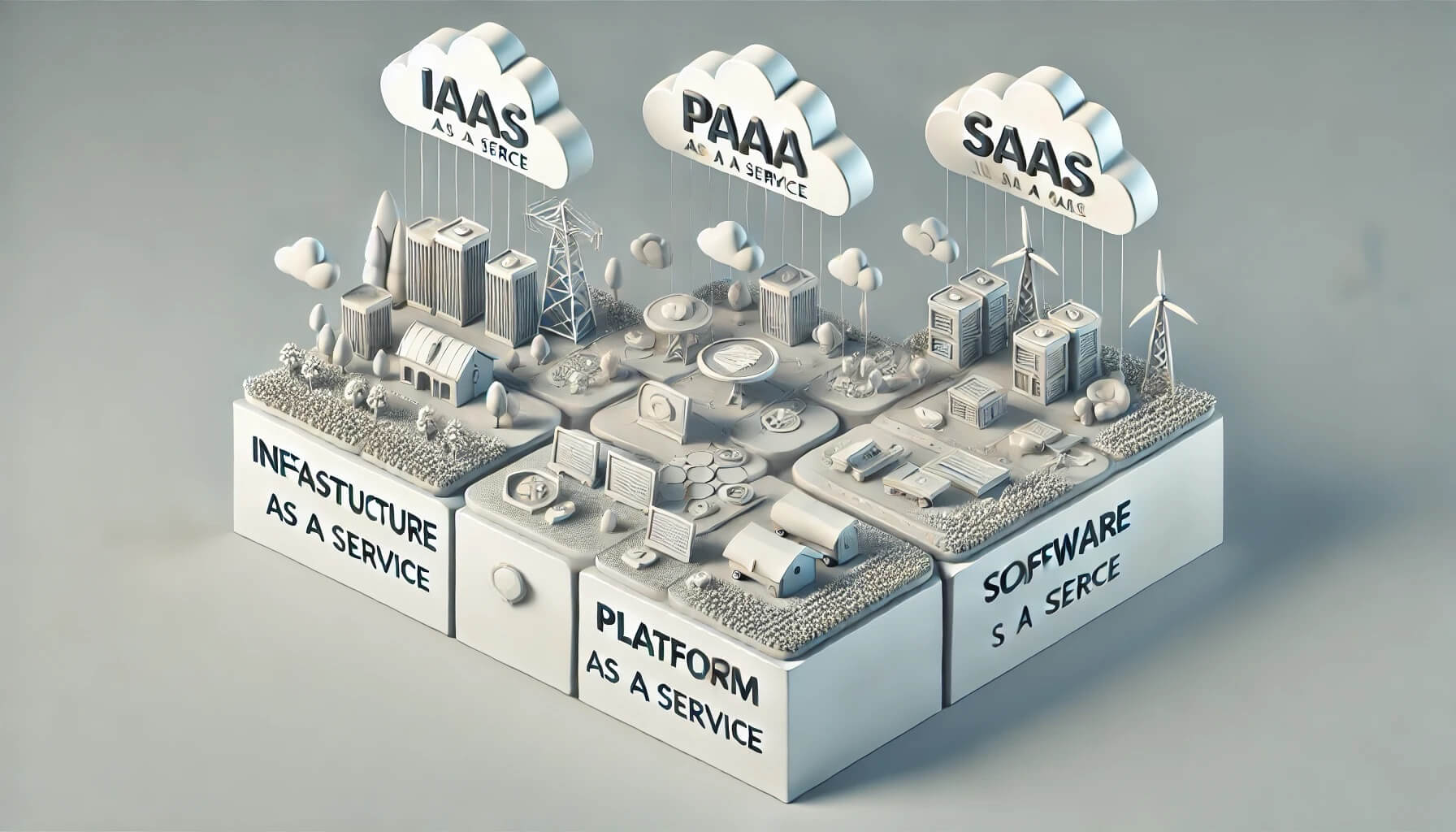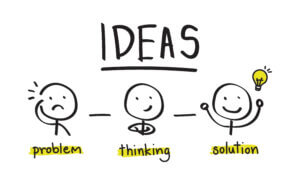Cloud service models represent different layers of abstraction and service provided by cloud providers. The three primary service models are Infrastructure as a Service (IaaS), Platform as a Service (PaaS), and Software as a Service (SaaS). Each model offers a different level of control, flexibility, and management responsibilities for the user.
1. Infrastructure as a Service (IaaS)
IaaS provides the basic building blocks for cloud IT. It offers access to networking features, computers (virtual or on dedicated hardware), and data storage space. With IaaS, you can rent IT infrastructure on a pay-as-you-go basis.
Key Features:
- Virtualization: Users can create and manage virtual machines (VMs) that operate as though they are physical machines.
- Storage: Flexible storage options are provided, such as block storage or object storage.
- Networking: Users have control over networking, including firewalls, IP addresses, and load balancers.
- Scalability: Resources can be scaled up or down based on demand.
- Examples:
- Amazon Web Services (AWS) EC2: Provides scalable computing capacity in the cloud, allowing users to run applications on virtual servers.
- Google Compute Engine: Offers VMs that run on Google’s infrastructure.
- Microsoft Azure Virtual Machines: Provides on-demand, scalable computing resources.
- Security Considerations:
- Responsibility: The cloud provider is responsible for the physical security of the infrastructure, while the customer is responsible for securing their VMs, operating systems, applications, and data.
- IAM: Strong identity and access management (IAM) controls are necessary to restrict access to resources.
- Network Security: Users must implement network security measures, such as firewalls and security groups, to protect their infrastructure.
2. Platform as a Service (PaaS)
PaaS provides a platform that allows customers to develop, run, and manage applications without dealing with the underlying infrastructure. It abstracts much of the management tasks, such as provisioning, configuring, and managing servers.
Key Features:
- Development Frameworks: PaaS offers frameworks to build, test, and deploy applications quickly and efficiently.
- Database Management: Managed databases are available, where the cloud provider handles maintenance and backups.
- Application Hosting: Developers can deploy applications directly to the platform without managing the underlying hardware or software.
- Integration: PaaS often includes tools to integrate with various services, such as databases, messaging services, and third-party APIs.
- Examples:
- Google App Engine: A fully managed platform for building and hosting web applications in Google’s data centers.
- Microsoft Azure App Services: Provides an environment to build and host web apps, mobile apps, and APIs.
- Heroku: A cloud platform that supports several programming languages and simplifies app deployment.
- Security Considerations:
- Responsibility: The provider manages the security of the platform itself, but the customer must secure their applications and data.
- Application Security: Developers need to follow secure coding practices to prevent vulnerabilities such as SQL injection or cross-site scripting (XSS).
- Data Protection: Encryption of sensitive data both at rest and in transit is crucial.
3. Software as a Service (SaaS)
SaaS delivers software applications over the internet, on a subscription basis. The service provider manages the infrastructure, platform, and software, while users access the application through a web browser.
Key Features:
- On-Demand Software: Users can access the software anytime, anywhere, with just an internet connection.
- Automatic Updates: SaaS providers manage software updates and patches, ensuring that users always have the latest version.
- Scalability: SaaS applications can easily scale to accommodate more users or increased demand.
- Multitenancy: Multiple users share the same infrastructure and application, but their data is isolated.
- Examples:
- Google Workspace (formerly G Suite): Includes productivity apps like Gmail, Docs, and Drive.
- Salesforce: A cloud-based CRM system that helps businesses manage customer relationships.
- Microsoft 365: A suite of productivity tools including Word, Excel, and Outlook, available online.
- Security Considerations:
- Responsibility: The provider handles most security aspects, including infrastructure, platform, and application security, while users must manage access controls and ensure data security.
- Data Security: Users should understand the provider’s data protection policies, including how data is encrypted and where it is stored.
- Compliance: Organizations must ensure that using SaaS services complies with industry-specific regulations (e.g., GDPR, HIPAA).
Real-World Scenario: Choosing the Right Service Model
Imagine a startup developing a new e-commerce platform. They need to decide which cloud service model best fits their needs:
- IaaS: If they require full control over the environment, want to configure their own VMs, and need flexibility to scale their infrastructure, IaaS might be the best fit. They would have to manage everything from the operating system upwards.
- PaaS: If they prefer to focus on developing their application without worrying about managing the underlying infrastructure, PaaS could be ideal. The platform would handle all the operational tasks, allowing them to concentrate on coding and deploying their app.
- SaaS: If they need off-the-shelf software solutions like a CRM system or a project management tool, SaaS would be the appropriate choice. They wouldn’t need to develop or manage anything, just use the application.
Key Takeaways
- IaaS offers flexibility and control but requires more management by the user.
- PaaS simplifies development and deployment but offers less control over the infrastructure.
- SaaS provides fully managed software with minimal user control, ideal for standardized needs.
Security Best Practices for Cloud Service Models (IaaS, PaaS, SaaS)
Securing cloud environments is a critical aspect of cloud computing, particularly when preparing for the CCSP exam. Below, I’ll cover security best practices tailored to each service model and highlight how they relate to the CCSP exam domains.
1. Security Best Practices for Infrastructure as a Service (IaaS)
In IaaS, users have significant control over the infrastructure, which means they bear a larger share of the responsibility for security. Here are the key practices:
- Identity and Access Management (IAM):
- Implement least privilege access: Ensure users and services have the minimum permissions necessary to perform their functions.
- Use multi-factor authentication (MFA): Protect access to cloud resources by requiring more than one method of authentication.
- Regularly review and audit IAM policies: Monitor who has access to what and adjust permissions as needed.
- Network Security:
- Use Virtual Private Clouds (VPCs): Isolate network segments to ensure that sensitive data is only accessible through controlled access points.
- Implement security groups and Network Access Control Lists (NACLs): Define rules to control inbound and outbound traffic to VMs.
- Utilize encryption for data in transit: Protect data as it moves across the network using protocols like TLS or IPSec.
- Instance Security:
- Regularly patch and update operating systems and applications: Keep software up to date to avoid vulnerabilities.
- Use Host-based Intrusion Detection Systems (HIDS): Monitor VMs for suspicious activity.
- Implement strong password policies: Ensure that strong, unique passwords are used for accessing cloud instances.
- Data Protection:
- Encrypt data at rest: Use encryption keys to protect stored data.
- Implement backup and disaster recovery plans: Regularly back up critical data and ensure it can be restored quickly in the event of a disaster.
2. Security Best Practices for Platform as a Service (PaaS)
With PaaS, users focus on securing their applications and data, while the provider manages the underlying infrastructure and platform.
- Application Security:
- Follow Secure Software Development Life Cycle (SSDLC) practices: Integrate security into every stage of development, from design to deployment.
- Use code scanning tools: Automatically check code for vulnerabilities before deployment.
- Secure APIs: Implement strong authentication and encryption for APIs used by the application.
- Data Protection:
- Encrypt sensitive data stored in databases: Use encryption tools provided by the PaaS vendor or implement your own.
- Implement proper data validation: Prevent common attacks like SQL injection by validating and sanitizing user input.
- Ensure compliance with data regulations: Understand the compliance requirements for your industry (e.g., GDPR, HIPAA) and implement necessary controls.
- Access Controls:
- Use role-based access control (RBAC): Assign permissions based on roles rather than individual users to simplify management.
- Regularly audit user access: Ensure that access to the platform and applications is appropriate and revoke unnecessary permissions.
- Monitoring and Logging:
- Enable detailed logging: Capture logs for application access, data modifications, and other critical activities.
- Use Security Information and Event Management (SIEM) tools: Aggregate and analyze logs to detect and respond to security incidents.
3. Security Best Practices for Software as a Service (SaaS)
In SaaS, the provider manages most security aspects, but users still need to ensure proper usage and data protection.
- Data Security:
- Review the provider’s data protection policies: Understand how the provider encrypts and stores your data.
- Implement data loss prevention (DLP) policies: Use DLP tools to prevent sensitive data from being shared or leaked outside the organization.
- Backup critical data: Even in a SaaS environment, ensure you have backups of essential data that can be restored independently of the provider.
- Access and Identity Management:
- Enforce strong authentication measures: Require MFA for accessing SaaS applications.
- Integrate with Single Sign-On (SSO) solutions: Simplify user authentication and reduce password management challenges.
- Monitor user access and behavior: Use tools to track how users interact with the SaaS application and detect anomalies.
- Compliance and Legal Considerations:
- Ensure SaaS providers comply with relevant regulations: Verify that the SaaS provider meets industry-specific regulatory requirements.
- Review Service Level Agreements (SLAs): Ensure SLAs include commitments to data security, privacy, and uptime.
- Understand data residency requirements: Be aware of where your data is stored and ensure it complies with regional laws.
- Incident Response and Continuity Planning:
- Ensure SaaS providers have robust incident response plans: Understand how the provider will handle security incidents and how they will communicate with you.
- Develop a continuity plan: Ensure your organization has a plan for continuing operations if the SaaS provider experiences a major outage.