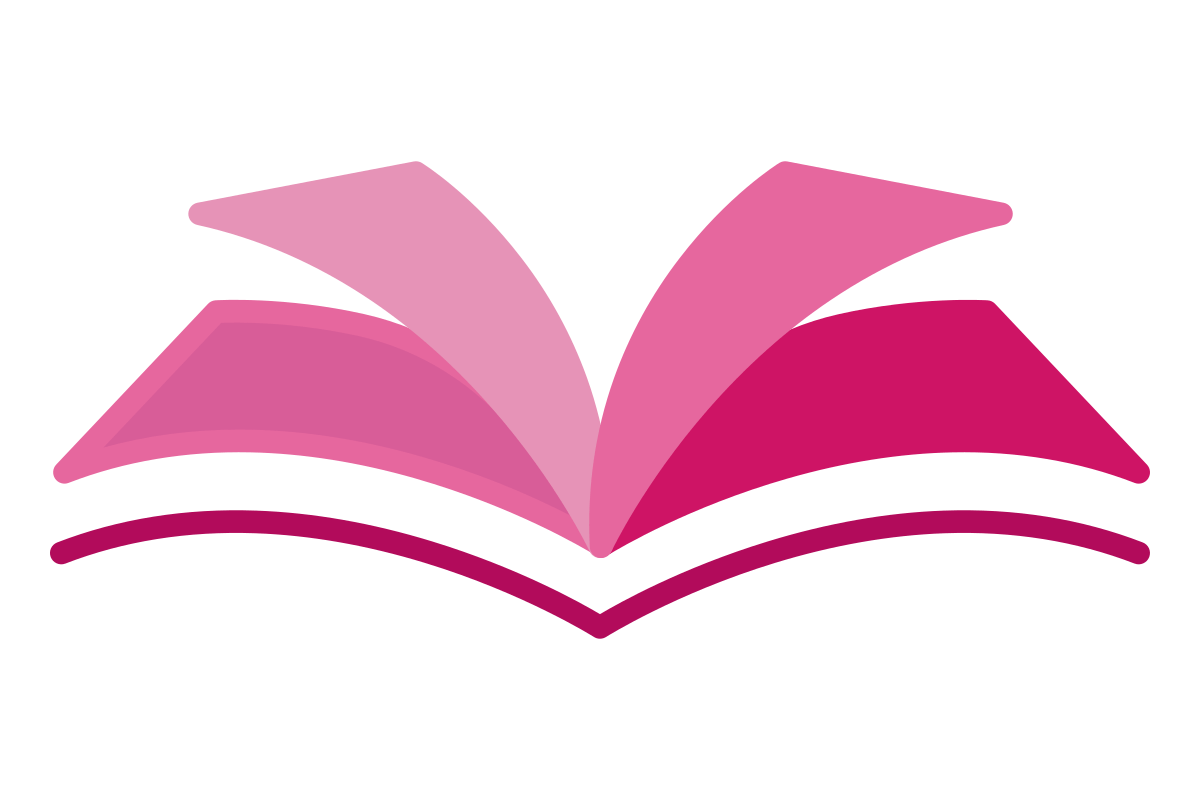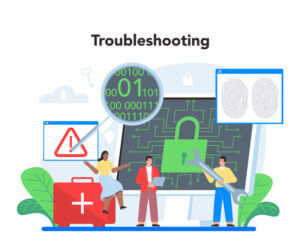The term “Internet of Things” (IoT) is commonly used to describe a network of interconnected electronic devices, items, and/or systems that may exchange data with one another and other systems via the internet. Smart appliances, virtual assistants, and activity trackers are all examples of devices that can be found in the IoT. Sensors built into IoT devices are able to detect and measure factors such as location, temperature, light, humidity, pressure, acceleration, and more. Real-time monitoring, analysis, and decision-making are all possible with IoT data.
(IoT) Hub – Platform as a Service (PaaS)
IoT Hub enables bidirectional device connectivity
Device-to-Cloud communications : Send device-to-cloud messages
time series telemetry and alerts,revealing the current state of a device, including its capabilities, environmental factors, and the status of any active processes. Things like setting preferences and installing patches.
Cloud-to-Device communications: Receive cloud-to-device messages.
device/state/setting/connection/property interactivity ; one-way notifications to the device app.
SDKs: JSON, C, C#, Java, Python, Node.js
Protocol & Port Number
MQTT (8883) MQTT over WebSocket: (443)
You can use it on any device that doesn’t need to share a TLS connection with other devices that all need their own credentials.
AMQP (5671) AMQP over Websocket🙁443)
Use on-premises or cloud-based gateways to multiplex connections between several endpoints.
HTTPS:443
Use for devices that are incapable of supporting other protocols.
Due to the fact that MQTT and AMQP are binary protocols, the resulting payloads are significantly less than those generated by HTTPS.
IoT Hub device streams
The device streams available in Azure IoT Hub make it easy to set up encrypted two-way TCP connections between the cloud and connected devices. An IoT Hub streaming endpoint is a facilitator between your device and service endpoints, handling the streaming of data between the two.
IoT Hub uses TLS-enabled connections and TCP/IP stack compatibility.
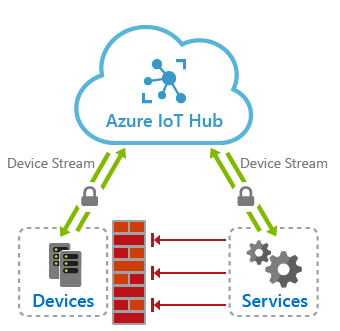
Device stream workflows
The device, service, IoT hub’s primary and streaming endpoints negotiate to create a device stream.
SSH and RDP client/server models
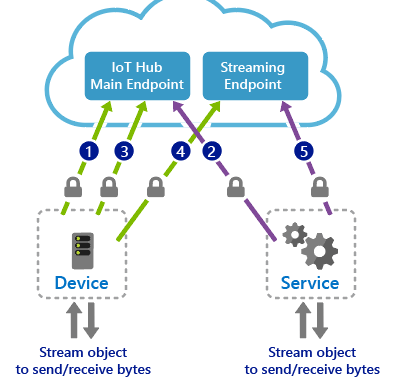
Azure IoT Central – application + Platform as a Service (aPaaS)
Application platform as a service accelerates application development by delivering a complete business IOT development solution. You may construct IoT Central solutions in your browser using Azure IoT Central.
Azure IoT Central manages an enterprise-grade Internet of Things solution that is ready for production.
If you’re interested in developing your own IoT solution, you’re probably interested in doing so because you want to capture data from Internet of Things devices. IoT data is routinely used to make crucial business choices and predictions.
Collect, Monitor, Analysis and decide.
Azure IoT Central works
Several Azure services are automatically powered up in the background when you develop an application in Azure IoT Central.
Device provisioning : In IoT solutions, device provisioning in the cloud involves registering the device for the solution and configuring it.
In Azure IoT Central, the Azure IoT Hub Device Provisioning Service is responsible for the provisioning of devices.
Supported devices: Developers can choose from three device kinds for Azure IoT Central
| Device Type | Description | Uses |
|---|---|---|
| IoT Device | Free-standing device that sends its individual sensor data directly to Azure IoT Central | Sends telemetry data, reports property values, receives writable property values, and responds to commands |
| IoT Edge Device | Device that connects directly to Azure IoT Central but also has the ability to process data locally | Acts as a standalone IoT device or as a middleman for other devices that can’t connect directly to Azure IoT Central |
| Gateway Devices | IoT device that connects to downstream devices | Manages other devices that connect to Azure IoT Central |
Data storage
Device data can be stored in Azure IoT Central for up to 30 days; beyond that, it must be transferred to other Azure services.
Azure Event Hubs : Quickly change and store millions of events
Azure Service Bus : Send messages between your devices, applications, and services in the cloud
Azure Blob Storage: Store large amounts of unstructured data
Azure Data Lake Storage: Process and analyze large amounts of data
Webhook Endpoints: Trigger HTTP callbacks depending on predefined rules.
Azure Sphere
Azure Sphere is a protected IoT platform for developing end-to-end solutions from silicon to operating system to cloud. Protect, control, and connect your smart devices safely.
Many firms designing and deploying IoT devices underestimate the requirement for strong cybersecurity in every network-connected device. Every linked toy, appliance, and industry device must be protected from network-based cyberattacks.
Azure Sphere and seven recommended security features
Hardware-based root of trust: Hardware protects identity and integrity. Physical defences prevent side-channel attacks.
Defense in depth: Countermeasures reduce the impact of a successful attack.
Small, trusted computing base: Private keys are hardware-protected and inaccessible to software.
Software layers self-protect.Dynamic compartments: Hardware-enforced barriers prevent a software breach from spreading.
Certificate-based /Password-less authentication: A cryptographically signed token verifies the device’s identity and authenticity.
Failure reporting: Cloud-based failure analysis is notified of a software fault, like a buffer overrun caused by a security researcher.
Renewable security: When a device is updated, it is brought up to the most secure possible state and any compromised assets are revoked.